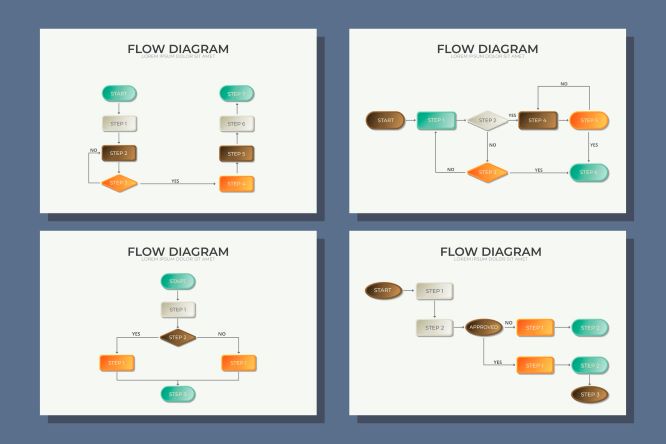Have you ever wondered how businesses efficiently store and analyze task event data from various sources like FTP servers? In today’s data-driven world, managing and analyzing event data is critical for optimizing workflows, improving decision-making, and gaining actionable insights. This blog post will explore how Amazon Redshift can be used to store task events, with a focus on creating a robust architecture diagram for transferring data from FTP servers to Redshift.
By the end of this guide, you’ll understand the importance of event data storage, the architecture of Redshift, and how to design a pipeline that extracts, transforms, and loads (ETL) task event data into Redshift. Whether you’re a data engineer, architect, or business analyst, this post will provide actionable insights and a sample architecture diagram to help you get started.
Understanding the Need—Why Store Task Events in Redshift?
What Are Task Events?
Task events are records of activities or operations performed within a system. These events can include user actions, system logs, workflow triggers, or any other activity that needs to be tracked for monitoring, analysis, or reporting purposes. For example:
- A task event might log when a user uploads a file to an FTP server.
- It could also track when a workflow completes or fails.
Why Store Task Events?
Storing task events is essential for businesses to:
- Monitor system performance: Identify bottlenecks or failures in workflows.
- Analyze trends: Understand user behavior or system usage patterns.
- Generate reports: Provide insights for stakeholders.
- Enable automation: Trigger downstream processes based on event data.
Why Use Amazon Redshift?
Amazon Redshift is a cloud-based data warehouse that offers several advantages for storing and analyzing task events:
- Scalability: Redshift can handle petabytes of data, making it ideal for large-scale event storage.
- Performance: Its columnar storage and parallel processing enable fast query execution.
- Integration: Redshift integrates seamlessly with AWS services like S3, Lambda, and Glue, as well as third-party ETL tools.
- Cost-effectiveness: Redshift’s pay-as-you-go pricing model ensures you only pay for what you use.
By leveraging Redshift, businesses can efficiently store and analyze task events, enabling real-time insights and decision-making.
Data Flow Overview—From FTP to Redshift
High-Level Workflow
The process of transferring task events from an FTP server to Redshift typically involves the following steps:
- Event Data Generation: Task events are generated by applications or systems and uploaded to an FTP server.
- Data Extraction: Files are extracted from the FTP server using automated scripts or ETL tools.
- Data Transformation: The extracted data is cleaned, formatted, and prepared for loading into Redshift.
- Data Loading: The transformed data is loaded into Redshift for storage and analysis.
Key Challenges
- Data Format Variability: Task events may be stored in different formats (e.g., CSV, JSON, XML), requiring transformation.
- Reliability: Ensuring data is not lost during transfer from FTP to Redshift.
- Performance: Optimizing the pipeline to handle large volumes of data efficiently.
Importance of an Architecture Diagram
A clear architecture diagram helps visualize the data flow, identify potential bottlenecks, and ensure all components work together seamlessly. Let’s dive deeper into the architecture of Redshift and how it supports this workflow.
Amazon Redshift Architecture Essentials
Key Components of Redshift
Amazon Redshift’s architecture is designed for high performance and scalability. Here’s a breakdown of its key components:
- Clusters: A Redshift cluster consists of a leader node and one or more compute nodes.
- Leader Node: Manages query execution, distributes workloads, and coordinates communication between compute nodes.
- Compute Nodes: Store data and execute queries in parallel. Each compute node is divided into slices for parallel processing.
- Node Slices: Enable efficient data storage and querying by dividing compute node resources.
How Redshift Supports Event Data Storage
- Columnar Storage: Redshift stores data in columns rather than rows, reducing storage requirements and improving query performance.
- Compression: Built-in compression algorithms reduce the size of stored data.
- Scalability: Redshift can scale horizontally by adding more nodes to the cluster.
By understanding Redshift’s architecture, you can design a pipeline that leverages its strengths for storing and analyzing task events.
Sample Architecture Diagram—Redshift to Store Task Events from FTP
Diagram Components
Here’s a description of a sample architecture diagram for transferring task events from an FTP server to Redshift:
- FTP Server: The source of task event files.
- ETL/ELT Tool: Extracts files from the FTP server and performs data transformation.
- Staging Area: An optional intermediate storage location (e.g., S3 bucket) for extracted files.
- Data Transformation Process: Cleans and formats the data for Redshift.
- Redshift Cluster: The target data warehouse for storing task events.
Step-by-Step Data Flow
- Extract: Use an ETL tool or custom script to download files from the FTP server.
- Transform: Clean and format the data (e.g., remove duplicates, standardize field names).
- Load: Use Redshift’s
COPYcommand to load the transformed data into staging tables. - Analyze: Query the data in Redshift for insights.
Best Practices
- Secure FTP: Use SFTP or FTPS to encrypt data during transfer.
- Data Validation: Verify the integrity of extracted files before loading them into Redshift.
- Efficient Loading: Use batch loading to minimize overhead.
Detailed Implementation Steps
Extracting Task Events from FTP
- Tools: Use Python scripts, AWS Glue, or third-party ETL tools like Talend or Informatica.
- Automation: Schedule FTP downloads using cron jobs or AWS Lambda.
Data Transformation and Preparation
- Formats: Convert data to a consistent format (e.g., CSV) for easier loading.
- Cleaning: Remove invalid records and standardize field names.
- Mapping: Map event fields to Redshift table columns.
Loading Data into Redshift
- Staging Tables: Load data into temporary tables for validation before moving it to production tables.
- COPY Command: Use Redshift’s
COPYcommand for fast, bulk loading from S3 or local storage.
Schema Design for Task Events
- Fact Tables: Store event details (e.g., timestamps, event types).
- Dimension Tables: Store metadata (e.g., user details, system configurations).
- Keys: Use distribution and sort keys to optimize query performance.
Best Practices for Redshift Event Data Pipelines
- Partitioning: Divide data into smaller chunks for faster querying.
- Automation: Use AWS Step Functions or Apache Airflow to orchestrate the pipeline.
- Monitoring: Set up alerts for pipeline failures or performance issues.
- Security: Encrypt data at rest and in transit, and use IAM roles for access control.
Conclusion
Storing task events in Amazon Redshift provides businesses with a scalable, efficient, and cost-effective solution for analyzing event data. By designing a robust pipeline and leveraging best practices, you can ensure reliable data transfer from FTP servers to Redshift. Use the sample architecture diagram and implementation steps outlined in this guide to build your own pipeline and unlock the full potential of your event data.